during these past couple months I’ve switched to a new browser called Arc that released a couple months ago on Windows 11, and it is fantastic.
Now, when I first opened Arc on windows, it felt exciting. I enjoyed the well-done intro, the feature showcase that Arc took me through, which was a lot to learn at the time. You get all the good of Chrome, none of the bad and extra features.
Arc’s main features are the vertical side bar, which I really liked once I got used to it, the Spaces which I don’t even use right now since I personally don’t need it. But most find it amazing, because it’s a combo of favorites, pinned tabs and more in one simple element. Switching through work and personal tasks can be a hassle on other browsers but on Arc, Spaces greatly help with doing that.
The favorites grid is located just under Arc’s URL bar, you can drag any open tab into the grid to save as a favorite. It’s almost like a mini home screen for your most used websites. The pinned tabs can be for tabs you don’t use everyday, but you don’t want to close them just yet. In the pinned tabs is the ability to create Folders, which allows you to create a group of pinned tabs with a custom name that expands or minimizes in the Sidebar when you click it. That is a excellent feature.
Below that are your open tabs, that search you did three hours ago or that article you just read you don’t have to worry about as those tabs get auto-archived after 12 hours. I can’t explain how nice it is not having to close tabs every single day. It may sound like a little thing, but it is very helpful. Of course, all your pinned tabs stay even when you completely quit, then reopen the browser.
The tab bar in Arc looks like the macOS spotlight box, and you can type web addresses and searches like Chrome, and even find any open or archived tabs.
The AI, what they call ‘Arc Max’ is actually used in a creative way, it gathers info from all of the websites related to the question you ask before providing a clear, concise answer, but unfortunately it isn’t on Windows yet, only on the other platforms.
From your previous browser, I love that you are able to import all of your previous history, bookmarks and extensions which work flawlessly due to the browser being built on chromium.
By default the search engine is set to google if i recall correctly. Pinning tabs is easy, pages load fast searching or switching and the UI is snappy, great-looking too, props to the team that designed that. You got your archived tabs at the bottom, options and the ability to hide the sidebar at the top left with a COPY LINK button to the left of the URL. Extensions to the right of the URL are compact and pack options for other features.
Splits are done nicely, but I won’t lie yeah, never used it once this whole time. I didn’t know it existed til a few days ago. The app is completely free on iOS, Mac and Windows 11, I know they plan to bring it Windows 10 soon. Some features I haven’t talked about, the themes and library, were added much more recently.
If you’ve made it this far, I know some of you aren’t sold on Arc being your next browser. You probably think that setting up and using Arc is too complicated, which is fair. But, give it a try. I’m sure you’ll get used to it soon and I know most people don’t really care about what browser they use, but given we spend so much time using them, why shouldn’t we strive for something better?
Now with that said is Arc really as good as I say?
Yes.
Thanks for reading.
Feel free to subscribe to get updated on my work.






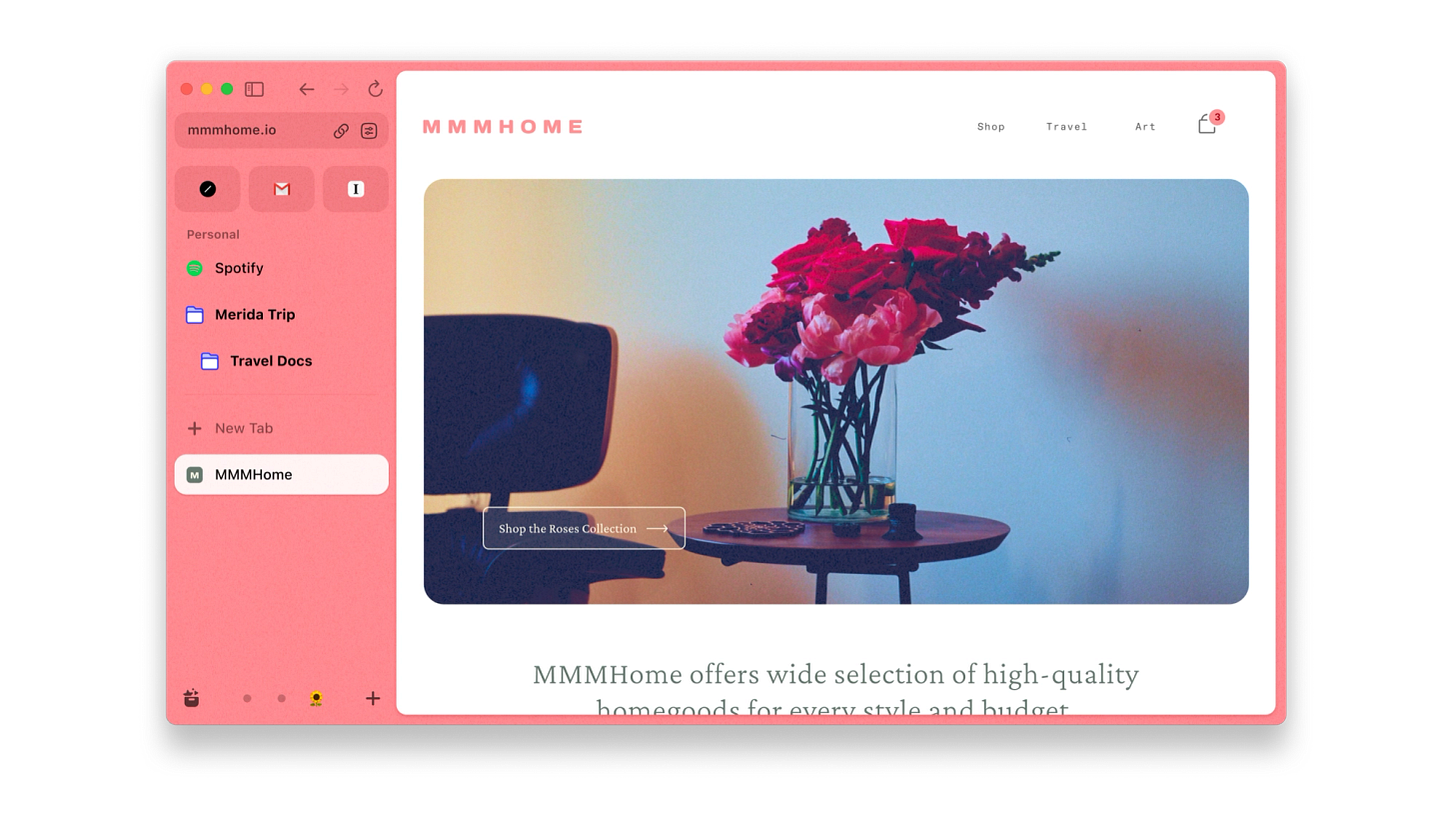
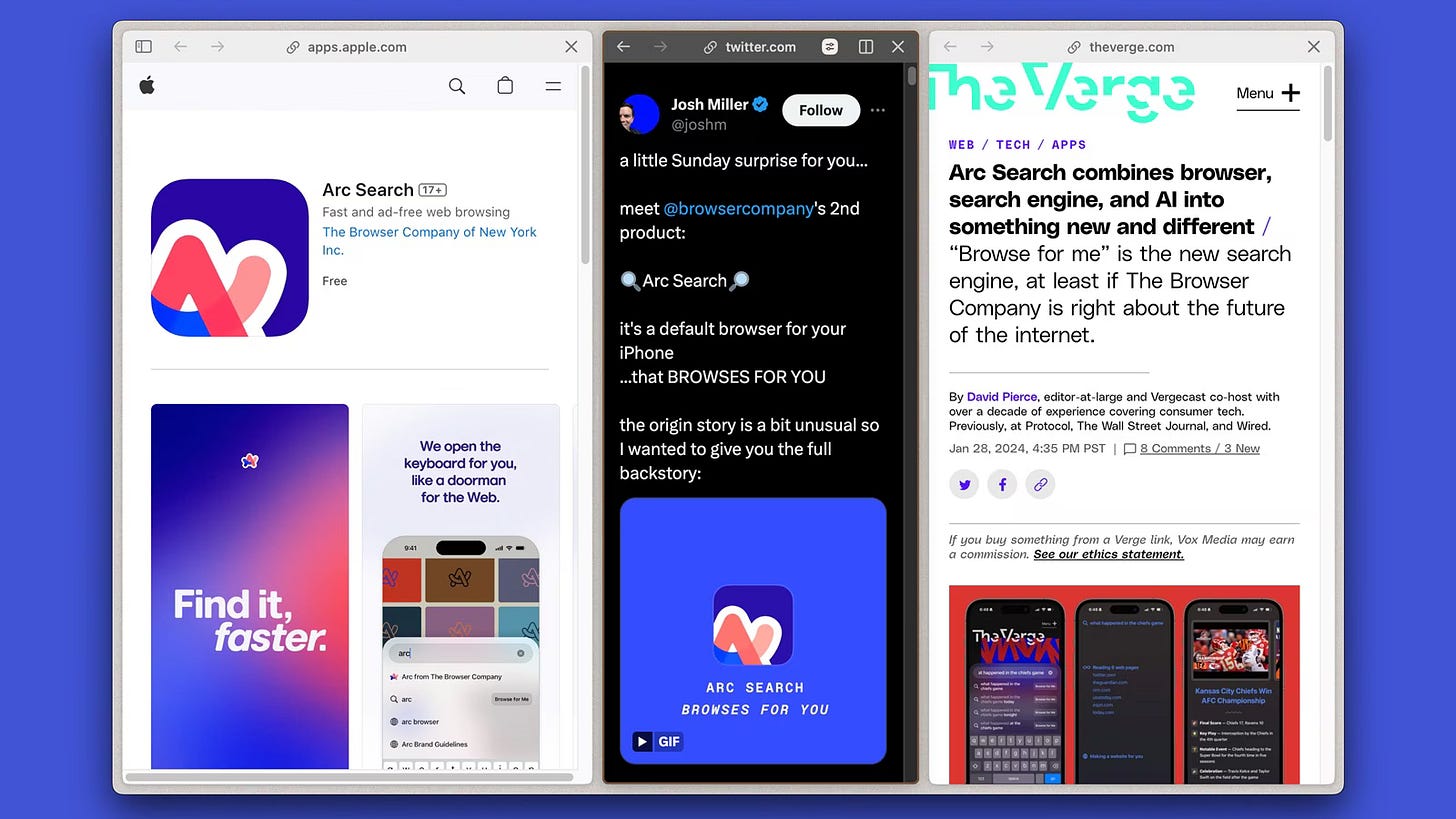
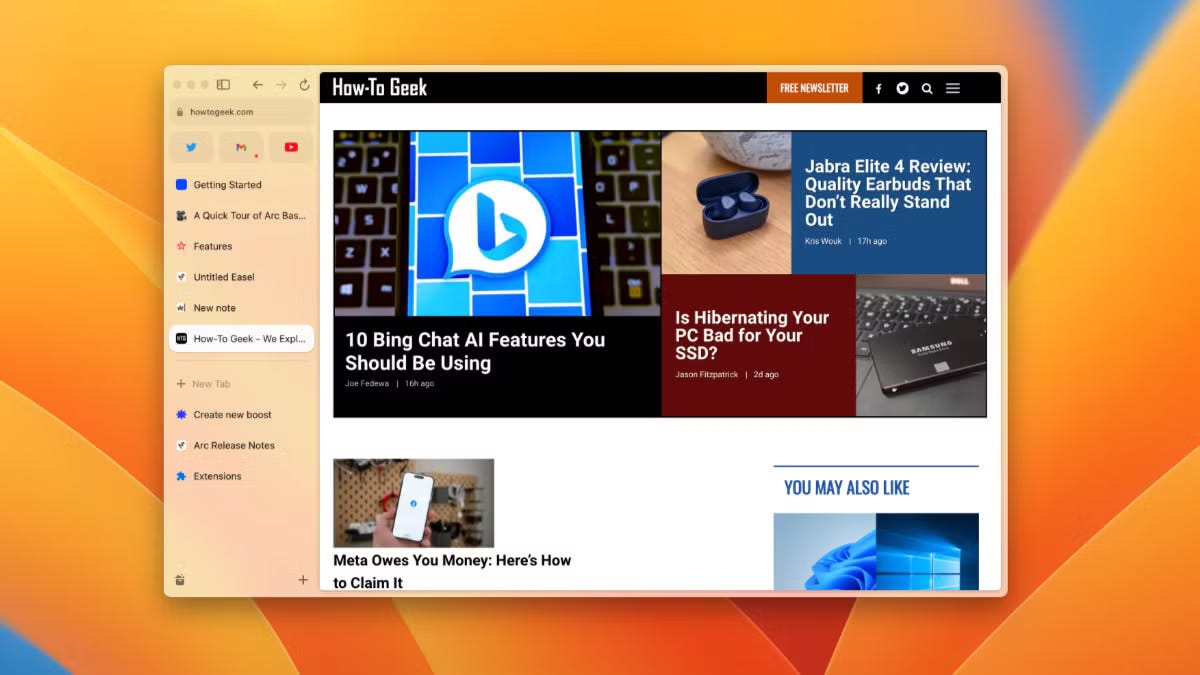
I prefer bing
I prefer firefox